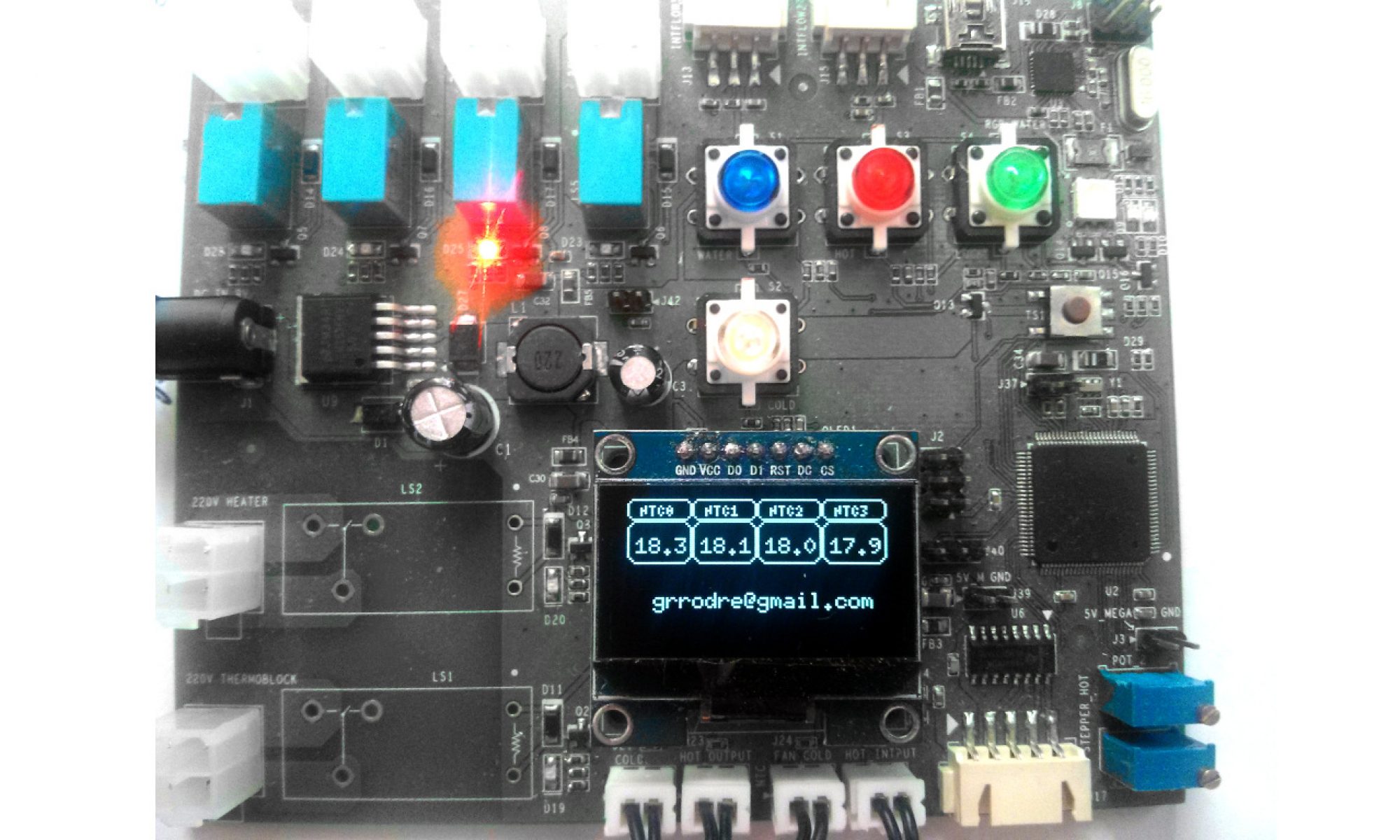This post is a guideline that I use to set up Django in linux.
Install nginx, virtualenv, pip and postgresql
apt-get install nginx virtualenv python-pip python-dev libpq-dev postgresql postgresql-contrib
Nginx will act as a proxy server and virtualenv will keep different Django’s instances separated.
Create a folder for the web. I will use /opt/DjangoWeb1/ and install there the virtualenv.
mkdir /opt/DjangoWeb1/
cd /opt/DjangoWeb1/
virtualenv venbdjango1
Log with postgres user and launch psql.
su postgres
psql
Create database for Django with postgresql.
CREATE DATABASE djangoweb1;
CREATE USER djangouser1 WITH PASSWORD 'djangopassword1';
ALTER ROLE djangouser1 SET client_encoding TO 'utf8';
ALTER ROLE djangouser1 SET default_transaction_isolation TO 'read committed';
ALTER ROLE djangouser1 SET timezone TO 'UTC';
GRANT ALL PRIVILEGES ON DATABASE djangoweb1 TO djangouser1;
Activate the virtual enviroment and install Django, gunicorn and support for postgresql.
source venvdjango1/bin/activate
pip install Django
pip install psycopg2
pip install gunicorn
Start Django project
django-admin startproject DjangoWeb1
Modify settings in order add database we have just created.
cd DjangoWeb1
nano DjangoWeb1/settings.py
DATABASES = {
'default': {
'ENGINE': 'django.db.backends.postgresql_psycopg2',
'NAME': 'djangoweb1',
'USER': 'djangouser1',
'PASSWORD': 'djangopassword1',
'HOST': 'localhost',
'PORT': '',
}
}
Migrate the database and create admin user
python manage.py makemigrations
python manage.py migrate
Add a service to run gunicorn as a webserver. I use systemd with this set up. Create a file /etc/systemd/system/djangoweb1.service
[Unit]
Description=gunicorn daemon
After=network.target
[Service]
User=root
Group=www-data
WorkingDirectory=/opt/DjangoWeb1/DjangoWeb1
ExecStart=/opt/DjangoWeb1/venvdjango1/bin/gunicorn --access-logfile - --workers 3 --bind unix:/opt/DjangoWeb1/DjangoWeb1.sock DjangoWeb1.wsgi:application
[Install]
WantedBy=multi-user.target
Enable and activate the service
systemctl enable djangoweb1.service
systemctl start djangoweb1.service
Last step is to redirect web traffic through nginx proxy.
nano /etc/nginx/sites-available/djangoweb1
Set up the config file to point the socket gunicorn is linked to. For static files add in settings.py . Also allow all hosts to connect to the site.
STATIC_ROOT = '/opt/DjangoWeb1/DjangoWeb1/static/'
ALLOWED_HOSTS = ['*']
server {
listen 80;
server_name mydomain.com;
location = /favicon.ico { access_log off; log_not_found off; }
location /static/ {
root /opt/DjangoWeb1/DjangoWeb1/static;
}
location / {
include proxy_params;
proxy_pass http://unix:/opt/DjangoWeb1/DjangoWeb1.sock;
}
}Enable the new site by linking in sites-enabled.
cd /etc/nginx/sites-available/
ln -s /etc/nginx/sites-available/djangoweb1 /etc/nginx/sites-enabled/
systemctl restart nginx
Now you can visit the webpage

If you want to create a ftp user to handle the files of the web visit the post How to set up proftd